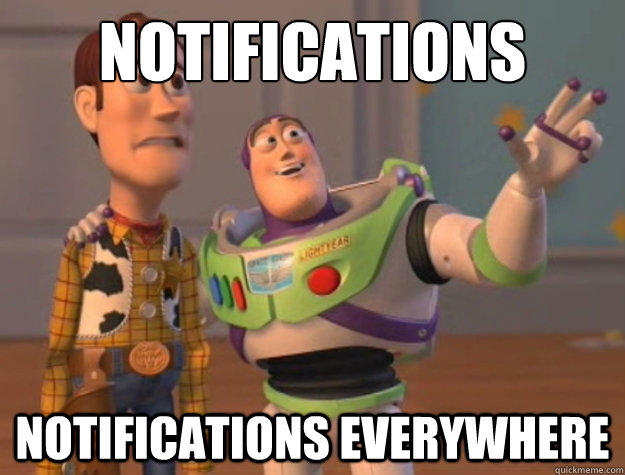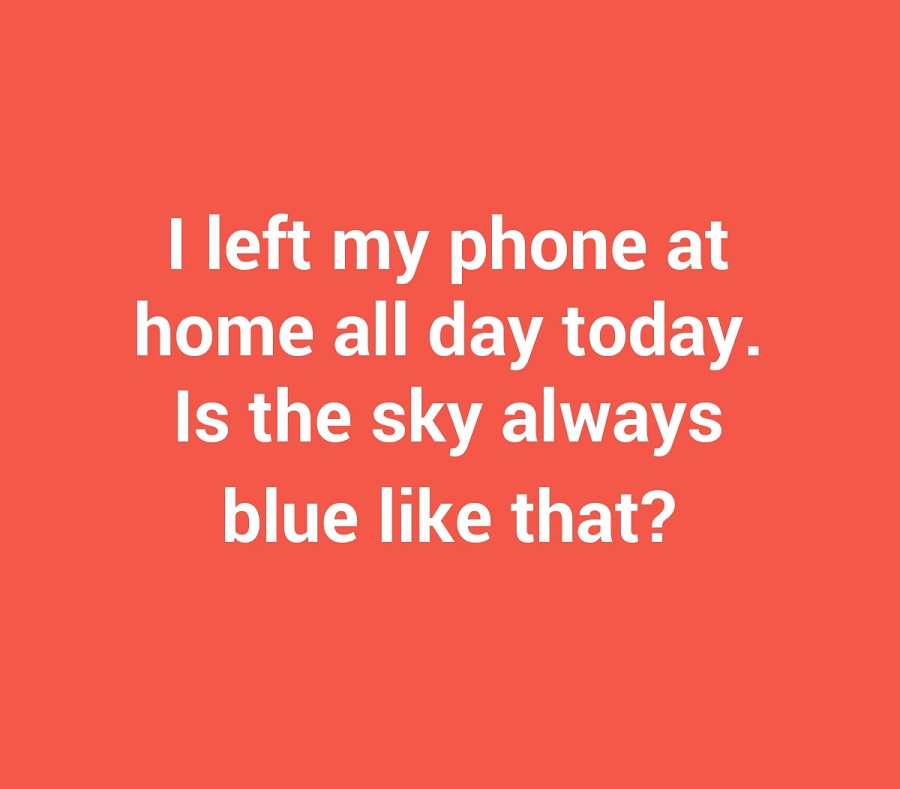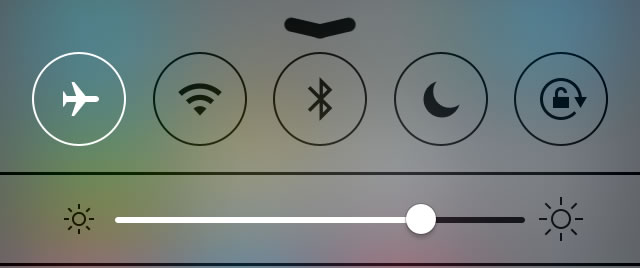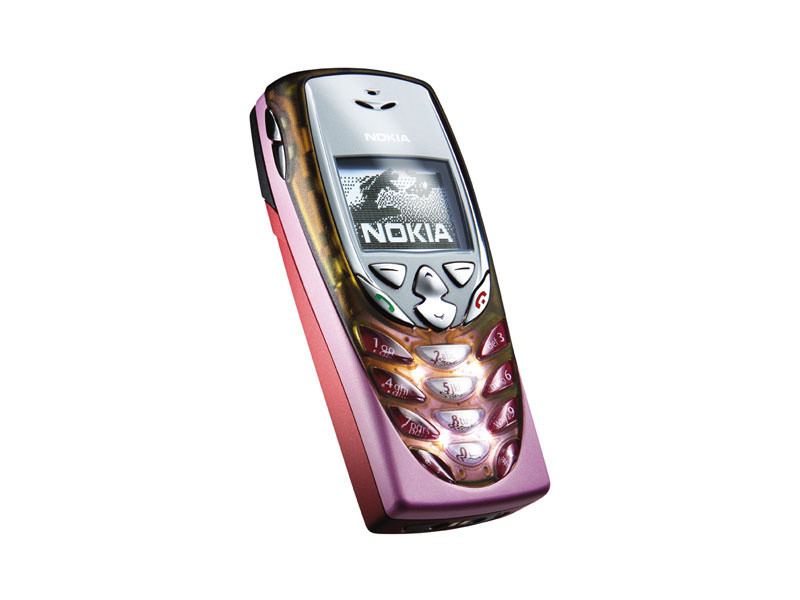Phones! Every has one and many of us simply can’t live without them. Phones have come a long way and they now allow us to access tons of information from our finger tips. Our phones are constantly pinging due to notifications from email clients, social media apps, news apps, games and instant messaging apps etc. In the blessed month of Ramadan, we mustn’t let our phones distract us, let’s use this month to get closer to Allah. These 6 tips will help you ‘fast’ from your phones this Ramadan.
1.Turn off Notifications
Our time in Ramadan is simply too precious to be wasted by checking notifications for the various apps that we have. If you use your phone for work purposes or other important things, not checking your emails may not be an option but what you can do is limit checking. Maybe assign a portion of your day (around 10-15 minutes) to check all your emails and notifications – that way you won’t miss anything important and you won’t have to constantly check every email as they come in.
As for notifications from instant messaging apps, turn them off! Or at least turn off all group notifications and leave on notifications from individuals. This means if someone wants to send you an important message, you’ll see it.
2. Leave WhatsApp Groups
Let’s face it, we’re all probably in so many WhatsApp groups that simply are a waste of time where messages are constantly being sent throughout the day. Go through all the groups in which you have been added to and leave those groups which you think are of no benefit. You won’t regret it, trust me.
3. Leave Your Phone at home
Graphic: Funny Status
Yes, we’ve all done it, we’ve rushed out of our homes only to realise after a short while that we’ve left our phones at home. A feeling of loss and agitation arises – what if someone is trying to call me? What are my friends talking about on WhatsApp? How will I check how many likes my photo of today’s iftar is getting?
The above may well be signs that we are addicted to our phones but the best way to beat an addiction is to just let go of that addiction. One way to do so is that when you go to the Mosque for Taraweeh prayers, leave your phone at home so you can focus during the prayers. During Taraweeh, you’ll see many people checking their phones after every 4 rakats when in fact this time should be used for remembering Allah, reciting adhkar and salawat upon the prophet (sallallahu ‘alayhi wa sallam). If we leave our phones at home, we will be saved from being distracted during Taraweeh.
4. Activate Aeroplane Mode
If leaving your phone at home is too difficult then try this…phones have an ‘aeroplane’ mode feature which disables the phone from incoming and outgoing communications. With the feature enabled, no phone calls or texts is received and the internet is disabled. The aeroplane mode is a nifty feature which will allow you to temporary disable your phone without having to power off the entire phone. By disabling certain features on the phone, you can guarantee distraction-free periods in the day.
5. Pick up a Mushaf
There are many apps available on the various app stores on which we can read the Qur’an. They are great for when we are out and when we don’t have access to a copy of the Qur’an. But if we’re in the Masjid and there are Mushafs (copies of the Qur’an) available, we should read from them. There is a special barakah that is attained from reading the Qur’an on paper and by reading on the phone, we might get distracted by constant notifications popping up (if we haven’t already disabled them).
6. Go retro
If you’re feeling brave and want to go the extra mile, go retro. Many of us probably still have our old phones hidden away in a drawer somewhere begging to be loved once again. Going retro will mean you’ll only have access to basic functions such as phone calls and texts. But how will you live without the internet and all those apps? Well, before the arrival of internet-enabled smart phones people got on just fine. And the best part? They last for days without needing to find a charger.